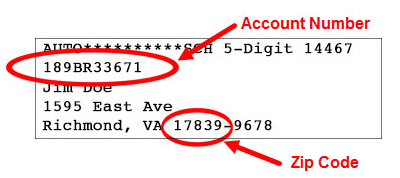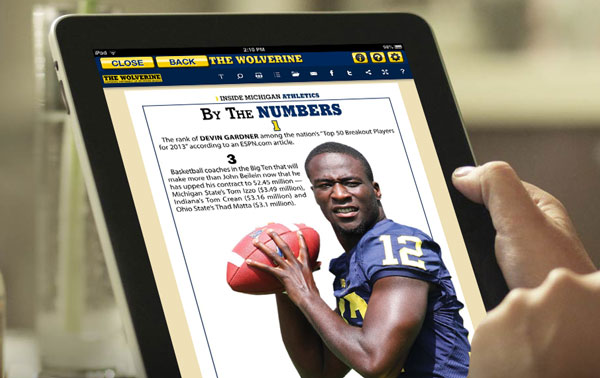Customer Portal Now Available
As part of our new customer service portal, you now have a new account number. If your email address is on file with us, you can request that account number by clicking here. To add your email address to your account, please email us or call us on our next business day: 800-421-7751 (Monday-Friday, 10:00 am - 4:00 pm ET).
If you are having any problems with the digital editions, please check here for some common issues:
I cannot log in.
Possible Solutions: (click each line for details)
• Using the wrong login information
• The login screen keeps looping back instead of opening the issue.
iOS 17 App Update
The recent Apple update for iOS 17 created a conflict with the coding of our newsstand app for The Wolverine magazine. Based on a number of factors, we are discontinuing our support of this custom app, effective Dec. 1, 2023. All Apple App Store subscribers are...
Logging In
Please note: the subscription account login is different than the digital edition login. If you subscribed through the Apple Store, please contact Coman Publishing to receive an account number. Details hereTo read a digital magazine issue, click the cover image (as...
How to print and download an issue
You have the option to download each issue as a PDF. This feature allows you to print out the pages or to save the document to your computer and read later, even when an Internet connection is not available. To download a pdf of the issue to your computer, click the...
Tips for using the digital reader
Get the most out of your digital experience with these helpful toolbar tips and keyboard shortcuts. Learn how to zoom, search and navigate through each issue! For printing and downloading, CLICK HERE Please note that not all of these options will necessarily appear...
Tablet Tips for the Digital Reader
The digital editions are specially-formatted for viewing on your computer or tablet screen, and may also be viewed on a smart phone. Here are some tips for getting the most out of the digital edition: