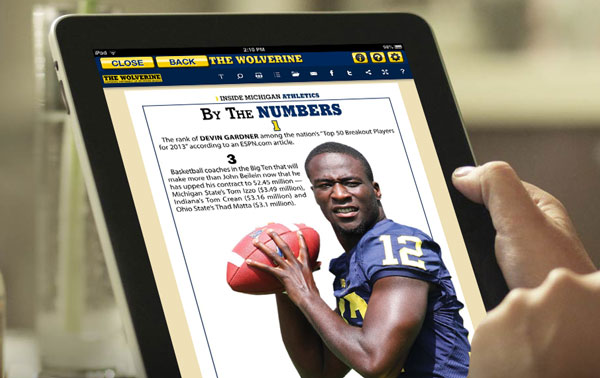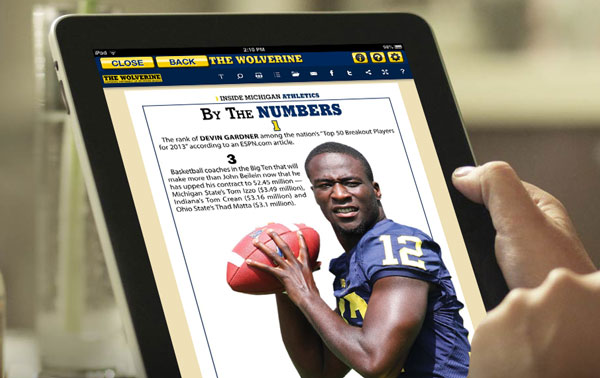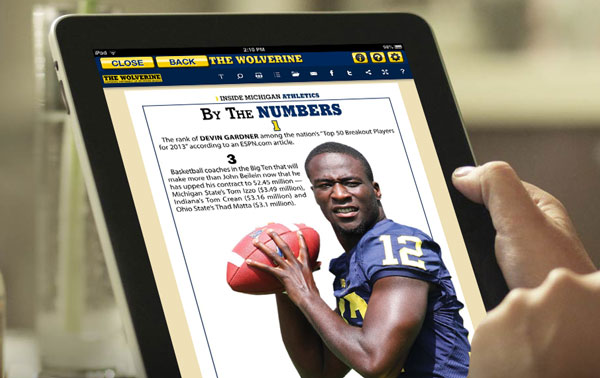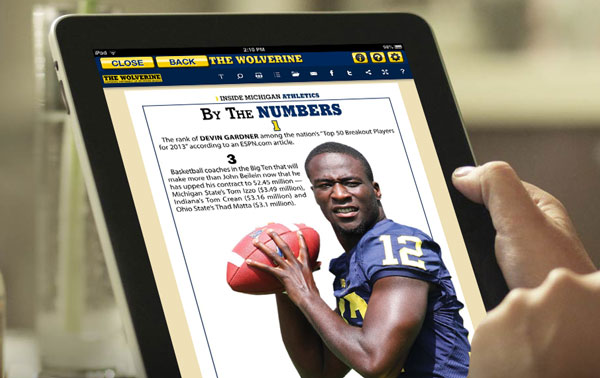
Sep 10, 2010 | Need Help?
Tablet Tips for the Digital Reader The digital editions are specially-formatted for viewing on your computer or tablet screen, and may also be viewed on a smart phone. Here are some tips for getting the most out of the digital edition: NEED HELP LOGGING IN? CLICK...